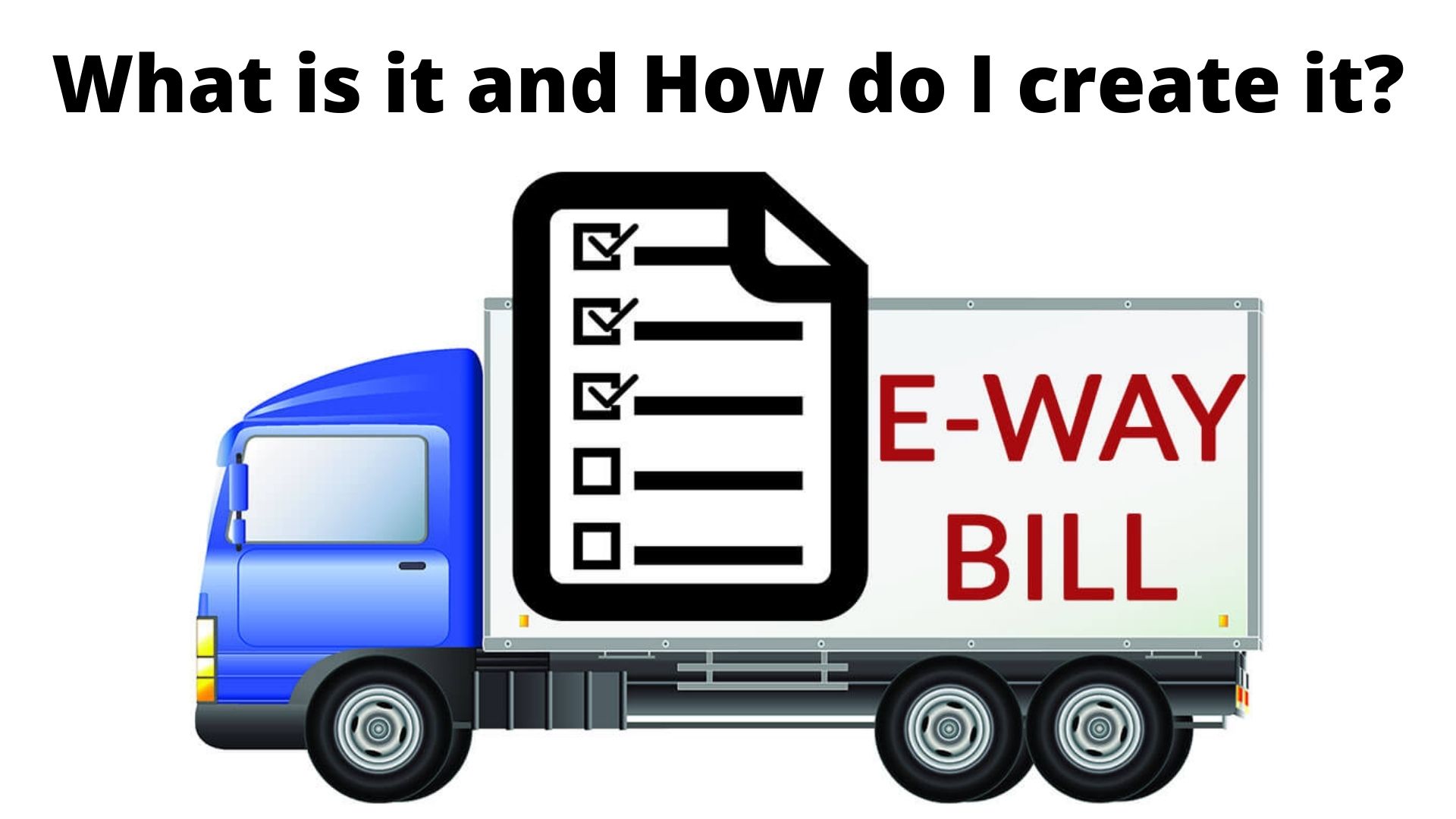E-Way Bill Invoice - What is it and how do I create it?
The E-Way Bill is a new Goods and Services Tax (GST) system,
which is mandatory for the carriage of goods in excess of Rs. 50,000 via State
Lines by car. This has been implemented because GST is a destination tax (i.e.
if goods produced in Rajasthan are sold in Madhya Pradesh, the tax will be paid
in MP). In-state goods sales require consolidated GST (IGST) instead of SGST
and CGST.
The E-Way is charged when "delivering", exchanging
or transporting goods for reasons other than delivery, with or without
compensation (payment), whether in the normal course of business or outside.
The following documents are required:
Invoice, Check or Invoice or Delivery, Carrier ID of the vehicle, and Carrier's Document Number if the vehicle is used by rail, air or sea.
Typically, E-Way accounts are created by vendors. Otherwise, the carrier can complete the process through Part a of Form GST EWB01. This is based on the invoice or invoice provided by the supplier to the carrier.
The bill is mandatory for all parties, registered or unregistered. However, in transactions between registered and unregistered parties for which an unregistered supplier has not issued an invoice, the registered recipient must comply with all procedures. Unregistered carriers can first log into the e-Way bill online portal to create a carrier ID.
If multiple shipments are carried in the same vehicle, a consolidated electronic waybill for all shipments can be created using the GST EWB02 form.
The duration of your E-Way bill depends on its size. If the cargo exceeds the dimensions specified in Rule 93 of the Central Vehicle Regulations 1989, it is referred to as "oversized cargo". EWay bills for oversized shipments are valid for 1 day for distances less than 20 km, then 1 additional day for every 20 km thereafter. However, if the cargo is within the dimensions specified in Article 93 of the Regulation, the validity period is 1 day for less than 100 km, and 1 day is added for every 20 km thereafter.
What are the benefits of E-Way Bill?
- Improved movement speed of goods
in the E-Bill system.
- There is no checkpoint system in
this system that increases the transit time and distance of trucks while
lowering the cost of the transportation industry.
- The E-Way Invoice Creation System
is entirely online, which increases the convenience of carriers by eliminating
the need to visit a physical office and line up to create a E-Way account.
- Tax evasion and delinquency can
also be tracked using our online infrastructure.
When is the E-Way Bill unnecessary?- You do not need a E-Way Bill account if:
- When using a non-motorized vehicle.
- If the goods transported are
approved by customs or stamp. Or transport goods to an Inland Container Depot
(ICD) or Container Freight Station (CFS) for customs clearance at an airport,
port or cargo bay.
- Goods to and from certain
countries, such as Nepal or Bhutan.
- Department of Defense Department.
- Empty container.
- Internal transport of goods
between production offices and weighing stations within 20 km with valid
delivery. Products exempt from payment under the
- State/UT GST regulations. Goods
not covered by the Addendum to Rule 138(14) of the
- GST Regulation.
When does the E-Way Bill system apply to inspection and validation of goods in transit?
- The inspection summary report
completed by the agency must be submitted online to GST EWB 03 Part A within 24
hours of the inspection and the final report must be updated to GST EWB 03 Part
B within 3 days.
- After an in-transit inspection at
one point, the state shall not conduct further inspections unless there is a
special complaint or suspicion of a tax delay with respect to the shipment.
How does the E-Way account creation process work?
Below is the step-by-step procedure for creating a E-Way online account.
- First, log in to the E-Way Bill account
creation portal at https://ewaybill.nic.in and log in with your username,
password and password.
- Then find the "E-Waybill"
tab on the left and select "New".
- Transaction Type: Receipt section for goods recipient, shipping section
for supplier.
- Subtype: Appears depending on whether a transaction type (inbound
or outbound) is selected. Choose the appropriate type. No explanation here.
- The following options appear. See
the recommendations below to choose the option that works best for you.
- Document Type: Select "Invoice / Challan / Invoice / Invoice /
Credit Memo" or "Other".
- Document Number: Account or Challan Number.
- Document Date: Enter a date on the invoice or form.
- Then enter the recipient/sender
information depending on whether it is a recipient or a provider. For
non-registrants, you can enter "URP" instead of "GSTN".
- Please enter shipping details such
as ID and Doc. no. Alternatively, you can enter your vehicle number instead.
- Then enter the details of the item
being shipped (eg product name, description). Quantity, HSN code, gross value,
taxable value, tax rate, tax rate.
- Finally click submits. This will
create a E-Way Bill account in EWB01 format. A unique 12-digit code is provided for
each EWB01.