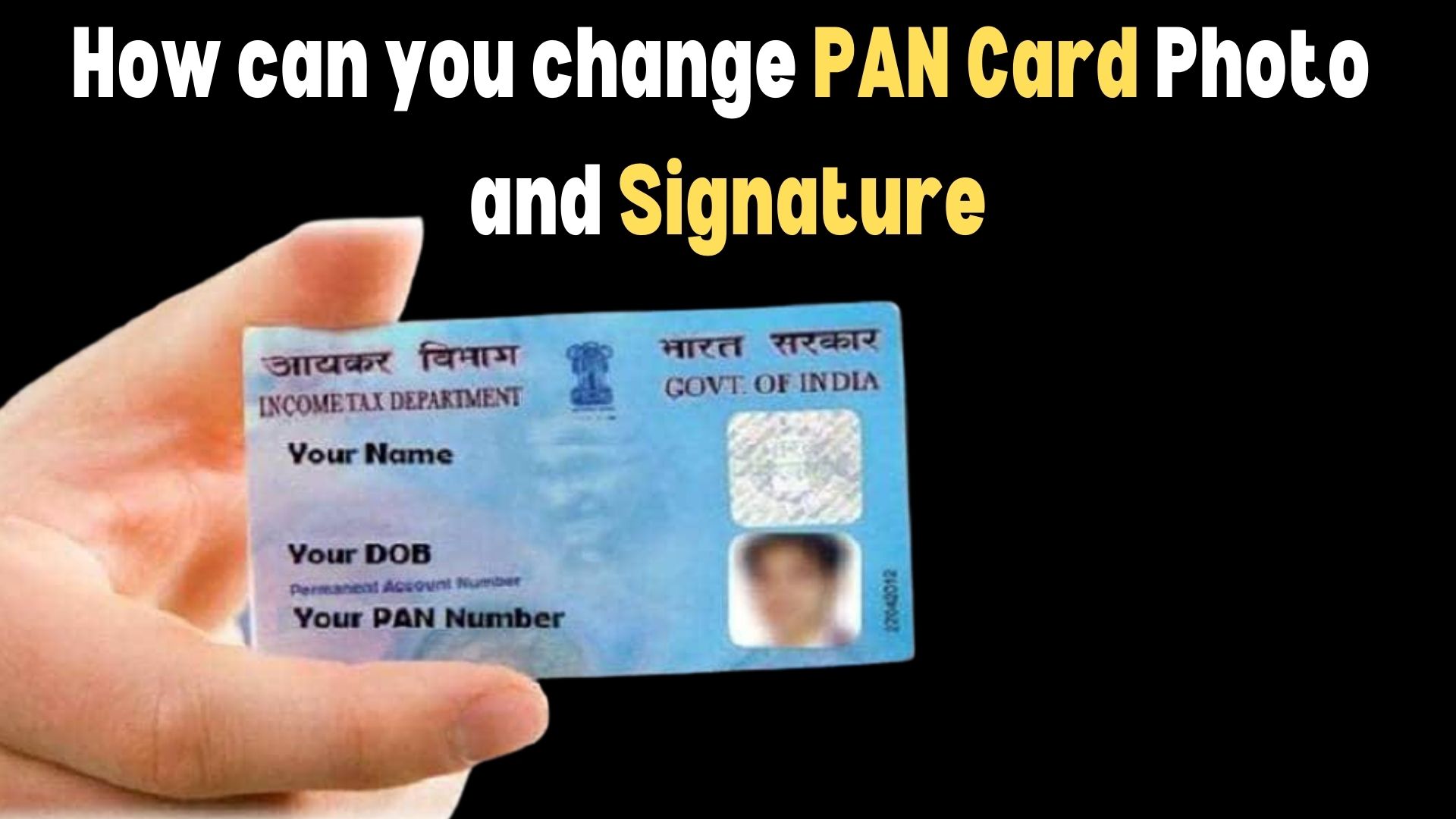If you have a PAN card but your photo and Signature is not good, Now with the help of this article, you can know how can you change the pan card photo and signature.
Here's how you can change or update the photo and signature on the PAN card if the photo
or signature does not match.
A
Permanent Account Number (PAN) is a 10-digit alphanumeric code that records an
individual's complete financial record. It can also be used as a kind of
identification. The information provided must be accurate, as a PAN card is
required to verify the photo and signature. To get a credit card, get a loan or
make an investment, your PAN card must have an accurate photo and signature.
If
your photo or signature does not match, you can change or update the photo and
signature on your PAN card by following these steps:
Know the process of how can you change pan card photo and signature.
Step 1: First, go to the official NSDL website.
Step 2:
Then select "Change or Modify Existing PAN Data" from the
"Application Type" drop-down menu.
Step 3: Now select "Personal" from the Category menu.
Step 4: Click "Submit" after entering all required
information.
Step 5:
Now go to the PAN application itself and select the KYC option. The options "Mismatch Photo" and
"Signature Mismatch" are displayed.
Step 6:
If you want to change the picture, select Photo Mismatch from the drop-down
menu.
Step 7:
Now, after entering the parent information, click next.
Step 8:
After entering all required information, the applicant must attach
identification, address, and date of death and birth.
Step 9:
Then check the "Declare" checkbox and click the "Submit"
button.
Step 10:
The photo and signature change fee is Rs 101 (including GST) for addresses
within India and Rs 1,011 (including GST) for addresses outside India.
Step
11: A 15-digit confirmation message will be sent once the transaction is
complete.
Step 12: Submit a printout of the application form to the
Income Tax Department PAN Services.
STEP13: A confirmation number can be used to track support.
Tags
How can you change pan card photo and signature, How can you change pan card photo, How can you change pan card signature, Process of change pan card photo, Process of change pan card signature